Quickstart#
This page gives a brief introduction to the module. It assumes you have the module already installed, if you don’t check the Installing portion. You can find examples here.
You can switch between the tutorial for the synchronous client and the asynchronous client with the tabs.
About the asynchronous client#
Note
If you’re new to Python or you don’t need to use the asynchronous client, you can probably skip this section.
The asynchronous client
has the same methods as the
synchronous client, but all of
them are coroutines. That means that you can use methods
like Client.login(), but you need to do await client.login(...)
instead of client.login(...).
It works like this for methods of CodinGame models, like
CodinGamer.get_followers() needs to be awaited with the asynchronous
client.
Get a CodinGamer#
Getting a CodinGamer from their pseudo with the
Client.get_codingamer() method:
import codingame
client = codingame.Client()
codingamer = client.get_codingamer("pseudo")
print(codingamer)
print(codingamer.pseudo)
print(codingamer.public_handle)
print(codingamer.avatar_url)
import codingame
import asyncio
async def main():
client = codingame.Client(is_async=True)
codingamer = await client.get_codingamer("pseudo")
print(codingamer)
print(codingamer.pseudo)
print(codingamer.public_handle)
print(codingamer.avatar_url)
asyncio.run(main())
Note
You can also use a public handle (39 character long hexadecimal string at
the end of its profile link) or a user ID. Just replace the "pseudo"
with the public handle or user ID.
See also
See Client.get_codingamer() and CodinGamer for more info.
Get a Clash of Code#
Getting a Clash of Code from its public handle with the
Client.get_clash_of_code() method or the next public clash with
Client.get_pending_clash_of_code():
import codingame
client = codingame.Client()
# get a clash of code from its handle
coc = client.get_clash_of_code("handle")
# or get the next public clash
coc = client.get_pending_clash_of_code()
print(coc)
print(coc.join_url)
print(coc.modes)
print(coc.programming_languages)
print(coc.public_handle)
print(coc.players)
import codingame
import asyncio
async def main():
client = codingame.Client(is_async=True)
# get a clash of code from its handle
coc = await client.get_clash_of_code("handle")
# or get the next public clash
coc = await client.get_pending_clash_of_code()
print(coc)
print(coc.join_url)
print(coc.modes)
print(coc.programming_languages)
print(coc.public_handle)
print(coc.players)
asyncio.run(main())
Note
The public handle is the 39 character long hexadecimal string at the end of the Clash of Code invite link.
See also
See Client.get_clash_of_code(),
Client.get_pending_clash_of_code() and ClashOfCode
for more info.
Login#
As of 2021-10-27, logging in with the email and the password no longer works
because of an endpoint change, see
issue #5.
The only way to fix it is to log in with cookie authentication, you need to get
the rememberMe cookie from CodinGame. This cookie
should be valid for 1 year, but you might need to update it every time you log
in on CodinGame.
Open https://codingame.com.
Log into your account, if you’re not logged in already.
Access and copy the
rememberMecookie:Open the developer console (F12), go to the Application tab, look for the
rememberMecookie then copy its value.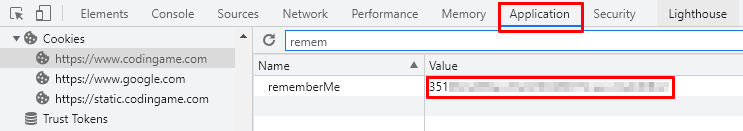
Open the developer console (F12), go to the Storage tab, look for the
rememberMecookie then copy its value.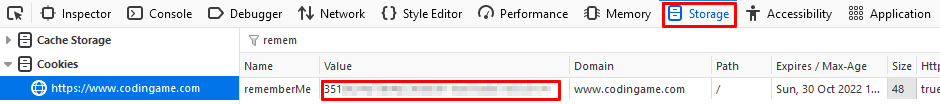
Paste the
rememberMecookie in the code below:
import codingame
client = codingame.Client()
client.login(remember_me_cookie="your cookie here")
# then you can access the logged in codingamer like this
print(client.logged_in)
print(client.codingamer)
print(client.codingamer.pseudo)
print(client.codingamer.public_handle)
print(client.codingamer.avatar_url)
import codingame
import asyncio
async def main():
client = codingame.Client(is_async=True)
await client.login(remember_me_cookie="your cookie here")
# then you can access the logged in codingamer like this
print(client.logged_in)
print(client.codingamer)
print(client.codingamer.pseudo)
print(client.codingamer.public_handle)
print(client.codingamer.avatar_url)
asyncio.run(main())
See also
See Client and Client.login() for more info.
Note
Don’t worry, the cookie isn’t saved nor shared.
Once you are logged in, you have access to many more methods of the
Client, like Client.get_unseen_notifications(), and of the logged
in CodinGamer, like CodinGamer.get_followers().
Get unseen notifications#
Getting a list of the unseen notifications of
the logged in CodinGamer with the
Client.get_unseen_notifications() method:
import codingame
client = codingame.Client()
client.login("email", "password")
notifications = list(client.get_unseen_notifications())
print(f"{len(notifications)} unseen notifications:")
for notification in notifications:
print(notification.type_group, notification.type)
import codingame
import asyncio
async def main():
client = codingame.Client(is_async=True)
await client.login("email", "password")
notifications = []
async for notification in client.get_unseen_notifications():
notifications.append(notification)
print(f"{len(notifications)} unseen notifications:")
for notification in notifications:
print(notification.type_group, notification.type)
asyncio.run(main())
See also
See Client.get_unseen_notifications() and Notification for
more info.